Hi dearies!
As many of you have a Maybank account, we would like to share with you a payment method which will make your shopping a breeze on IWB with Maybank2u Pay :)

M2u Pay is an online Payment facility catered to online businesses like us to manage sales and transactions systematically and professionally.
Simple steps of SHOP >> CLICK >> PAY
Why you should use M2U Pay?
1. Simple and easy to use. SHOP >> CLICK >> PAY
2. Saves times = Save money! Time is money ;)
3. No more tedious saving screenshots and taking pics of receipts as proof of payment.
M2U Pay handles it all for us..it'll help to speed up the ordering process which in turn, you'll receive your confirmation and your purchase a tad faster!
For more info on M2U Pay, you can click HERE!
For new users, here's a step by step guide on how to purchase from IWB using M2U Pay :
1. Once order has been placed and you've received confirmation on the availability and total payment amount, just click on the M2U Pay Button on the right sidebar on our blogshop.
2. A pop-up window will appear for you to login to your M2U Account :
3. Seller's name (I Want Bags) will be automatically displayed (No need to remember and type in long account numbers..Yay!) Type in your email, amount, description of transaction (ie: Order number, your name , item purchased etc.) and click Continue.
4. Request for TAC.
5. After keying in the TAC code and confirming the payment, you'll receive the payment confirmation for your reference and a copy will be sent to your email :)
And...we'll receive an automatic payment confirmation email from Maybank to confirm the receipt of payment (No need susah susah print screen anymore, double yay!!)
Isn't this a breeze?
To sum it all, watch this video :
<3, IWB Team





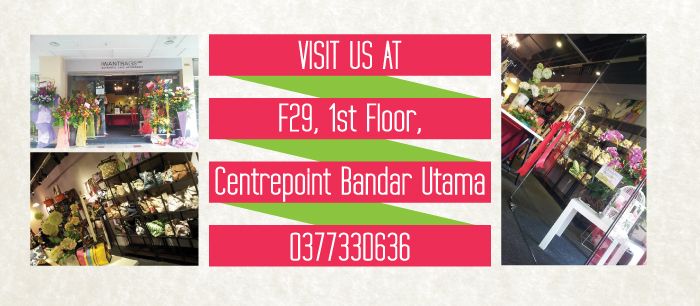






























0 desires:
Post a Comment